The MSI X370 XPower Gaming Titanium Motherboard Review: A Silver Flagship
by Gavin Bonshor on April 13, 2018 8:00 AM ESTBIOS
MSI uses the same styled Click BIOS 5 across all of its current motherboard models. For the XPower, it uses a red and black themed BIOS with white test throughout, in light of the gaming aspect in the name, rather than white/silver for the titanium. The BIOS easy to navigate, feels responsive, and there were no issues finding key and important settings.
{gallery 6196}
Click BIOS 5 has two selective modes with entry screen starting with EZ Mode. This is suited for novice users, with the more advanced settings being available in Advanced Mode. EZ Mode provides the base information for CPU clock speeds, memory speeds, memory timings, BIOS info, and one click entry to things like the M-Flash utility and hardware monitor.
After pressing F7 once, advanced mode appears and offers six different panels containing a wave of different options. From the left side is the settings panel which deep dives into the motherboards chipset options such as USB configuration, Windows OS configuration and integrated peripherals; the latter allows the user to turn off the onboard LAN controller as well as the onboard HD audio controller. Users can also enable a setting called ‘Above 4G memory/Crypto Currency Mining’ which is designed to bypass issues regarding system delay upon boot with Xeon Phi cards or mutliple graphics beyond four cards.
For overclocking, MSI uses a list of CPU, RAM and voltage settings. Most of the voltage settings can generally be left at auto when overclocking, although in our testing we do adjust CPU Core Voltage and DRAM Voltage. Using XMP profiles on memory will automatically adjust the DRAM voltage to its required level based on the memories XMP specifications.
On the right-hand side throughout the advanced section of the BIOS is the help and information panel aimed at explaining the settings chosen on the motherboard.
Overall the MSI CLICK BIOS works, is particularly responsive to use and combines an easy to navigate design with a clean and clear look. More of a nitpick would be the overall theme not matching the rest of the board such as the color scheme and XPower branding, but it doesn’t hinder any of the technological aspects of the BIOS.
Software
Software offerings include the MSI Command Center software, Live Update, the MSI Gaming App, MSI Gaming LAN Manager and the Nahimic audio software. The most up-to-date solution for drivers and software would be to install the MSI Live Update 6 software and update them all to the latest available versions. Alongside the usual software, an MSI Gaming themed CPU-Z is also provided.
The MSI Command Center offers a range of CPU, memory, and integrated graphics options, and also provides overclocking options. The software itself isn’t dedicated to this specific board, as the base clock section has been greyed out mainly because the X370 XPower does not feature an external clock generator. However everything else, from CPU Core voltage, multiplier, DRAM voltage and even memory timings, are customizable.
On top of overclocking options, the Command Center also custom fan profiles for the four 4-pin SYS fan headers on the board. Options also include an automatic smart mode, or using user defined settings based on power levels. There is also a real-time onboard temperature monitoring screen which takes readings directly from the sensors on the motherboard, and displays it in a futuristic blueprint of the board.
Within the MSI Gaming App software, on offer are three different modes: OC Mode, Gaming Mode, and Silent mode. Each relates to CPU and graphics performance, although the software did not have any effect on our Ryzen 7 1700.
Also inside the MSI Gaming App are all the options relating LED adjustments. Users can plug up to a maximum of two 5050 RGB LED strips to add to the LED capabilities. It is worth noting that for users that want to implement RGB lighting and customize the colors, the Mystic Light utility embedded into the Gaming App is the only way to do this as the BIOS doesn’t even contain any options to simply turn the LEDs on or off.
The X370 XPower utilizes a Realtek ALC1220 and is complimented by the Nahimic audio software.The Nahimic interface is designed to offer different options to tailor the sound, such as a bass boost, virtual surround sound, reverb and a smart loudness setting which is essentially volume stabilization to aid in the reduction of large audio spikes. On the face of it, the audio section comes across as no more than an EQ adjuster, however since the initial offering, Nahimic has expanded to streaming, allowing for an audio launchpad which allows the user to hotkey sound samples to the keyboard or gamepad. Also included is 'Sound Tracker', an FPS focused technology which captions 5.1 and 7.1 surround sound processed by the codec into an on-screen display.
{gallery 6197}


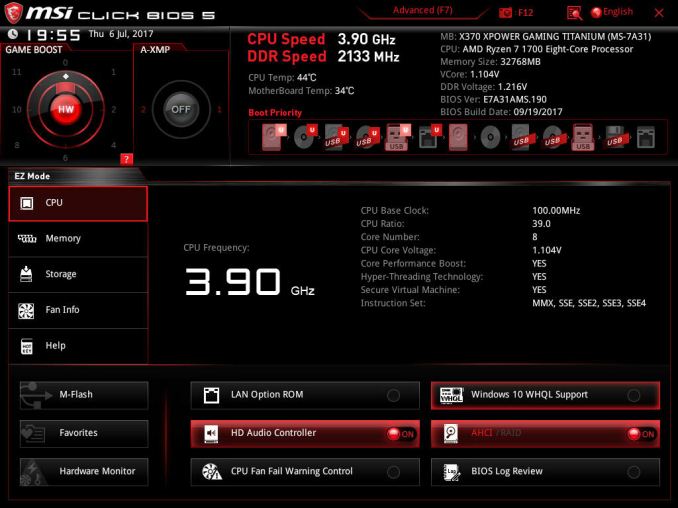



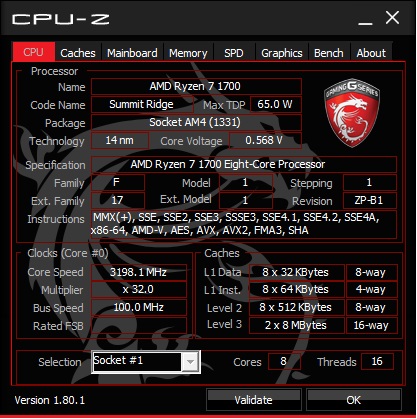











19 Comments
View All Comments
T1beriu - Friday, April 13, 2018 - link
BIOS Build Date: 09/19/2017.WOW.
T1beriu - Friday, April 13, 2018 - link
I see that MSI released 2 BIOS versions since then.Ian Cutress - Friday, April 13, 2018 - link
That's partly my fault. Gavin tested this board back in late January, wrote it up over Feb, and it's been in my to-edit list for a few weeks. The two BIOS revisions were 1/29 and 3/19, mostly relating to new processor support and some more memory tweaks, as well as Win7 support.ManuelDiego - Friday, April 13, 2018 - link
Plus we are like 1 week away of X470, right? Not sure i see the point of releasing this board now, TBH.Ian Cutress - Friday, April 13, 2018 - link
Bottom of first page, questions answered.ManuelDiego - Friday, April 13, 2018 - link
I see, thanks for the addendum, Dr. Cutress.Topweasel - Friday, April 13, 2018 - link
Those are kind of BS answers for a lack of effort to review the products when they launched over a year ago. This was MSI's Launch flagship motherboard, they only now (ish) gave you a board to review? I doubt that, considering it's price, and all of the review samples that AMD gave out were with the Crosshair, MSI would have been handing these out like candy hoping reviews would get people to get this over the RoG.Above you noted that the review was basically finished 4 months ago. Back when people would have actively purchasing X370 boards. While I am sure that the mobo companies will sell this next to the new boards, without steep discounts (ones that a Premium board like this are unlikely to get to make them less interesting than a mid level X470 board) the default purchasing habits will be the new series. Topping it off people buying this late into the cycle want to know more about quirks, long term issues, Bios update history, support level type stuff to make sure they are getting the most stable platform on which to build their computer around. Stuff that is missing because this isn't a long term review, it's a normal review near the end of its natural cycle.
I know the real answer and while disappointing you shouldn't be ashamed of. We want the best technical information and the best approach. You give us that, and the real answer being you were backed up with all of the hardware launches last year that you prioritized products that mattered to the larger portion of your readership I think most of us understand. Otherwise considering it was pretty much a year on the dot that you started reviewing products ancillary to the Ryzen release. That the secrecy behind reviewing products this late into the cycle has more to do with Purch's relationship with Intel and not down to workload.
Ryan Smith - Friday, April 13, 2018 - link
"That the secrecy behind reviewing products this late into the cycle has more to do with Purch's relationship with Intel and not down to workload. "Let me be 100% crystal clear here: AnandTech's editorial calendar is set by me. Purch has taken an extremely light hand to AnandTech overall, and has never dictated what content we should run.
It does a massive disservice to Ian, Gavin, and my other editors when anyone accuses, insinuates, or otherwise implies that they are acting with ulterior, unethical motives. These are some of the hardest working people I know - Ian in particular - and it was my choice alone in determining our editorial priorities. Which yes, meant having Ian work on some other things (like digging into the CTS story) ahead of editing motherboard reviews.
Topweasel - Friday, April 13, 2018 - link
I want to point out I wasn't actually suggesting that was the case. I am sure it's all about hands available and deciding what products will get the most re-viewership (for example more I7's than Ryzen 7's sold means more people would be interested in Z270/370 reviews than X370). But it's better to actually say that than try to play it off like all of a sudden you got 10 AM4 300 series boards in a couple months before the refresh and that there is this demand for reviews of the product. This isn't the usually week or two later with more in depth information, this is nearing the end of a products viable marketable sales (but as noted not the end of sales).But dancing around the actual reason for the delay and considering the poorness of the timing (almost exactly a year after launch). It causes people to generate conspiracy theories. Without knowing better that would be the one that would come to my head. Why almost exactly a year, what is the significance of the year? It almost seems like a time limited exclusivity deal like games some times have. It would then spiral from there, why? Well Purch and Intel have a relationship about very high level advertising through regular media deal going on.
Sure some fans aren't going to like being told their product doesn't generate enough views. But obviously a choice was already made that was going that their readership wasn't worth the ROI in man hours. So it's not like that guy not wanting to read a review after being told that is going impact you that much since again his market was to small for the effort anyways. But in the end most reasonable people are going to welcome more transparency there rather than looking for another reason to call Anandtech a schill site. I don't think it is. Never have.
Just think about that in the future. It's one of the things that was great about Anandtech back in the day and will keep the site a worthy one coming back. Don't pull the punches on reviews, don't dance around choices made. Just be as straightforward and technical as possible. Doing otherwise invites critism and over scrutinization.
Qasar - Saturday, April 14, 2018 - link
Topweasel here is a better idea....if you think you can do better then anandtech does now.. then how about you start your own review site, and do them yourself based on what you feel your readers will want at any given time.
the staff here have stated over and over again, they decide what gets reviewed, when and when it is posted on here, should x370 and AM4 related stuff have been reviewed months ago.. yes.. but we dont know their schedule, work load, or whats in the queue to be reviewed or posted. i remember a post a while back that said they have a new reviewer for amd related product and are getting him up to speed, that could of been part of the delay... either way. i keep coming back here cause of the quality of these reviews and write ups, and how deep the guys and anandtech have always gone into something on the tech side.. and i will keep coming back for that.. even if a lot of it.. i dont understand cause its above my pay grade :-) this is one of the best places to go for reviews and the tech inside a lot of the products on here