
Original Link: https://www.anandtech.com/show/974
Buyer's Guide: Dream System - August 2002
by Matthew Witheiler on August 23, 2002 2:47 AM EST- Posted in
- Guides
Today's buyer's guide is the last in our first set of buyer's guides. We revived this popular feature of AnandTech seven weeks ago and have continued to publish a new guide every week. We began with the value systems (SOHO, gaming, and professional 3D) and then moved to the high-end guides (SOHO, gaming, and professional 3D). For our seventh buyer's guide we tackle a different type of system recommendation. Today we look at what we would put inside a computer if we could chose anything we wanted. Think of this guide as a shopping spree of sorts; price doesn't matter.
The dream system buyer's guide is actually one of the more enjoyable guides to write. When configuring a dream system, we feel like kids in the candy store. The components chosen for this system give an accurate representation of what we would love to have in our own personal systems. Naturally, the price of the dream system is typically the limiting factor.
The dream system buyer's guide is also usually a very popular read. Just as car owners love to read about sports cars they could never afford, computer owners love to read about systems that represent the top of the line. The only thing we ask is that you try not to drool on the keyboard while reading. Don't say you weren't warned.
Let's review exactly how our buyer's guides are composed before we get to the actually dream system configuration.
Every component in a recommend system, from case to monitor, is covered. The only hidden costs are shipping costs, which can add anywhere from 5% to 10% to the total system cost depending on what you get and from where. The best way to keep shipping costs down is to order as much as possible from a single vendor or pick things up locally. Be sure to take a look at the AnandTech Hot Deals Forum to see if any AnandTech readers have posted a special deal on a piece of hardware in the recommended system. Also be sure to check out our Weekly CPU & Video Card Price Guide and our Weekly Memory & Motherboard Price Guide to see if prices have been updated since the buyer's guide was last posted.
This Week
Many people have different opinions when it comes to what they want in a top of the line item. Take car owners, for example. An American muscle car lover may hold a super tweaked out Chevy Corvette as their dream car. In the same vein, a European car lover will likely feel that a Ferrari or Lamborghini is the absolute best car out there.
The same discrepancies exist amongst computer users. Although it is usually easier to decide on top of the line computer components than it is to decide what car is top of the line, lots of the decision making process is one's own opinion. Keep this in mind as you read through this guide; you may find yourself agreeing with our choices in many instances but disagreeing with them in others.
Our dream system suggests a system configuration that would produce one of the fastest desktop computers that can be made. The dream system consists of high quality components that are fast, reliable, and, naturally, pricey.
Dream System
Processor - Intel Pentium 4 2.53GHz - $322
 The
Intel Pentium 4 2.53GHz on an RDRAM solution creates the fastest CPU currently
available. Based off the Pentium 4 B design, the Pentium 4 2.53GHz runs at a
533FSB speed; a quality that gave the CPU an advantage over the AMD based chips
we saw in our Athlon
XP 2200+ review. Although the Pentium 4 2.53GHz is speedy and the fastest
thing out there now, there are some things you should keep in the back of your
mind before committing to this processor.
The
Intel Pentium 4 2.53GHz on an RDRAM solution creates the fastest CPU currently
available. Based off the Pentium 4 B design, the Pentium 4 2.53GHz runs at a
533FSB speed; a quality that gave the CPU an advantage over the AMD based chips
we saw in our Athlon
XP 2200+ review. Although the Pentium 4 2.53GHz is speedy and the fastest
thing out there now, there are some things you should keep in the back of your
mind before committing to this processor.
First off, it seems that there will be new Intel Pentium 4 chips coming in a very short time. Although we cannot comment on when the new processors will make it to market or what speed they will run at, rumors on the net put the processor launch at sometime within the next week or so. The rumors also suggest that the new chips will be clocked substantially higher than the 2.53GHz version we chose today, ranging all the way up to 2.8GHz. If money is no issue, it may be worth it to wait a short while and get one of these new speed demons when they come out.
Another chip to consider is the new AMD Athlon XP 2600+ based on the thoroughbred revision B core. We saw at the beginning of this week that the 2600+ Athlon XP chip should give the Pentium 4 line a run for its money again, even with the chip's new 533FSB. With the 2600+ chip announced, we would have not hesitated to recommend this chip in our dream system. The reason that we were not able to do so is because the 2600/2400+ launch we detailed on Wednesday was actually just a paper launch. We are unsure when chips will make their way to market, but they are certainly not available now and won't be within the next few weeks.
Read up on the Pentium 4 2.53GHz in our review of the CPU.
Motherboard - ASUS P4T533-C - $155
We knew that we had to pair our Pentium 4 2.53GHz CPU up with an i850E chipset, as PC1066 RDRAM was a must. As we considered what i850E motherboards are available on the market, we decided that the ASUS P4T533-C is among the best i850E motherboards on the market; a fact that will be reflected in our upcoming i850E roundup.
The P4T533-C includes almost every feature we look for on a high-end motherboard. The motherboard includes support for up to 4 USB 2.0 ports, 6-channel audio with S/PDIF output, jumperfree overclocking support, and IDE RAID. The motherboard also proved to be among the most stable i850E motherboards out there, living up to ASUS reputation of quality.
The only thing missing on the P4T533-C was in integrated LAN solution of some sorts. This really was no concern of ours in a dream system buyer's guide (since the price of a NIC would be very minimal) but could be an issue for those choosing the P4T533-C and are on a budget.
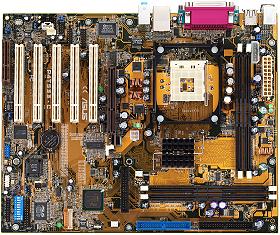
Memory - 1024MB Mushkin PC1066 RDRAM - $756
Obviously when going with an i850E chipset solution we are tied down to using RDRAM memory, which actually proves advantageous in this instance because of the extra bandwidth it offers. We could have either gone with PC800 or PC1066 spec RDRAM memory. PC1066 makes the most sense in a high-end or dream system such as this one because of the extra memory bandwidth the solution offers over PC800 RDRAM. We have already seen how much the Pentium 4 chip loves memory bandwidth so the more we are willing to give it the better the overall system will perform.
We went with 1GB of memory in our dream system simply because we could. Windows XP is a very memory hungry operating system and the more memory it has available the faster the OS will run. The price above reflects going with four 256MB RDRAM sticks for a total of 1024MB of memory. Remember that RDRAM has to be installed in pairs, so the only other solution that would work and total 1GB of memory would be two 512MB sticks. We didn't go with the two stick solution just because we couldn't find any 512MB sticks of PC1066 RDRAM for sale at a reasonable price.
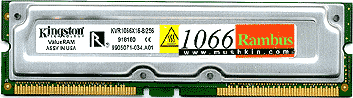
Mushkin was our memory manufacturer of choice but, like always, you are pretty safe going with any big name memory manufacturer.
Video Card - ATI Radeon 9700 Pro - $380
We are finally able to put the Radeon 9700 Pro in a buyer's guide this week. We were previously not able to do so because cards based on the R300 VPU were not shipping yet but we learned on Monday that Radeon 9700 Pro cards are shipping and some can actually be bought online now.
In case you couldn't tell, we are quite excited about ATI's new flagship product. Not only is it the fastest graphics solution to date, it also offers some features that no other production card can. The full DX9 support and blazing fast frame rates that the Radeon 9700 Pro offers make it the only solution for both our dream system and our high-end gaming systems.

Rather than go into detail again about what the Radeon 9700 Pro brings to the table, we suggest you check out our ATI Radeon 9700 Pro review. You will probably be as impressed with the product as we were.
Monitor - Samsung SyncMaster 240T - $3,600
The most expensive component in our dream system also happens to be the component you will spend the most time interacting with. We knew that a quality monitor would be a very important factor in our dream system and the Samsung SyncMaster 240T is among the best monitors out there.
The 240T is a massive 24" TFT LCD panel with a digital interface (perfect to go with our Radeon 9700 Pro). The native resolution of the display is 1920x1200, creating massive desktop space with very good image quality. The panel also features an extremely bright 270 cd/m^2 brightness rating and a 500:1 contrast ratio. No question about it, the SyncMaster 240T is the most impressive monitor out there and definitely got us salivating.

Another worthy contender on the monitor front is the Apple Cinema HD display. This monitor is slightly smaller than the 240T, at 23", but offers the same 1920x1200 resolution. There is no question that the Cinema HD display looks great and is fairly price comparable with the 240T. The only down side to the monitor is that an adapter is needed in order to ensure proper support on the PC.
Case - Cool Master ATC-AX1 and 430W Power Supply - $290
We are not such big fans of flashy cases in general, but there are certainly some visually pleasing cases that offer style as well as function. We think that the Cool Master ATC-AX1 is one such case.
Not only does the ATC-AX1 look great and is not overly flashy, it is also very functional. The case has four front accessible 5.25" drive bays and a total of six 3.5" drive bays, two of which are front accessible. The case is fully aluminum and has an acrylic front panel that keeps the drive bays and buttons protected.

Truthfully we chose the ATC-AX1 because we think it looks good; real good. Cases are really just a matter of taste and one is pretty much safe going with any case that is visually pleasing to them and offers good cooling.
Our ATC-AX1 did not come with a power supply installed so we outfitted it with a generic, name brand 400 watt power supply. We suggest you go with a reputable company, like Sparkle or AOpen when choosing a power supply but most power supplies in the 400+ watt range are going to be fairly well made. The 430W model that we chose should prove to be powerful enough for almost anything you can throw in the ATC-AX1 case but if you want feel free to go with a 500W or greater power supply for even greater piece of mind.
Sound Card - Creative Labs Sound Blaster Audigy Platinum - $166
The Creative Labs sound cards have continually set the standard in computer audio reproduction and the top of the line Audigy Platinum continues this tradition. The card includes pretty much everything one could want in a sound card, including S/PDIF in and out ports for digital audio, EAX audio support, and even an IEEE-1394 port. This is the top of the line internal Audigy card and includes key features not present in some of the other Audigy products, such as 5.1 audio support. The Audigy Platinum is pricey but it will not disappoint.

Another option for those looking for a sound card in a dream system is the Audigy Platinum EX, which is the external version of the Audigy Platinum. The external version is more targeted at those who are uncomfortable with opening up their computer to add sound and those needing easy access to many input and output ports. One reason that we stayed away from the Platinum EX was that it would take away visually from our system, with wires running all over the place.
Speakers - Klipsch ProMedia 5.1 - $360
Klipsch is the computer audio leader. Their ProMedia series of speakers have won praise time and time again for their excellent audio reproduction. The newest line in the ProMedia series is the ProMedia 5.1 speakers. This 6 piece speaker set is THX certified and offers 500W (RMS) of power. The speaker set makes an ideal match with our Audigy Platinum sound card which is able to provide the ProMedia 5.1 speakers with the 5.1 channel audio feed it needs.

Ethernet - Linksys EtherFast 10/100 - $20
You are pretty safe going with the old and trusty Linksys EtherFast 10/100 NIC in your dream system. Even if you are hooked up to one of the best internet connections out there you are not going to come close to approaching the 100 mega bits per second throughput that the EtherFast card offers. Plus, we have been using these cards for years now and have never one had a problem with them.
If you are looking for something a to run on a gigabit ethernet network (of which very few exist), you can spend around $20 more and get one of those.
Hard Drive - 2x Seagate Cheetah X15-36LP 36.7GB - $660
![]() Hard drives
are the largest bottlenecks in computer systems today. Everything that your
computer does was based in information stored on the hard disk at one point
or another. This means that for everything that your computer does it must turn
to the hard disk often.
Hard drives
are the largest bottlenecks in computer systems today. Everything that your
computer does was based in information stored on the hard disk at one point
or another. This means that for everything that your computer does it must turn
to the hard disk often.
We spared no expense when choosing hard disk drives for our dream system. The Seagate Cheetah X15 series drives are the fastest hard drives out there. Based on the Ultra160 SCSI standard, the X15 drives spin at 15,000RPM and have a mind blowing 3.6ms average seek time. The 36.7GB model of the X15 is the highest capacity X15 available (it is hard to get dense platters in such a high performance drive) and it is for this reason that we outfitted the system with two drives thus increasing storage capacity to 73.4GB.
SCSI Controller - Adaptec 39160 - $220
When we set out to build our dream system we wanted to put a SCSI RAID 0+1 setup in the system. We searched and searched but we just could not find a good Ultra160 SCSI RAID controller that would work properly in the ASUS P4T533-C. All the RAID cards we could find required a 64-bit 33MHz PCI slot to work properly. Since there is no i850E board that offers a 64-bit PCI slot (only i860 Xeon boards), we were forced to abandon our RAID ideas and instead go with a SCSI controller.
We ultimately decided upon the Adaptec 39160 Ultra160 SCSI controller. Adaptec and SCSI are almost synonymous and there is little question that they make some of the best SCSI controller on the market. The 39160 is unique because it actually offers two Ultra160 controllers on one card. This means that we can hook our two Cheetah X15 drives up without having the drives compete for bandwidth, since each drive can be on a separate controller. Given the lack of a 64-bit 33MHz PCI slot on our i850E solution, we thought that this setup was best.
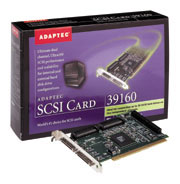
CD-RW - Plextor PX-W40012TA/SW 40x12x40 CD-RW - $125
There is no reason to go with a slow burner in our dream system so we stuck the Plextor PX-W400012TA/SW drive in it. The drive is one of the fastest burners available and is able to offer a 40x burn rate. This should make backing up data and transferring files much more pleasant.
DVD+RW - HP DVD200XI 2.4x2.4x8 DVD+RW - $390
What dream system would be complete without a DVD burner? We chose to include a DVD+RW drive in our dream system configuration in order to provide an extremely large backup and storage option. DVD+RW discs can hold up to 4.7GB of information. There are a variety of DVD recordable formats on the market today but DVD+RW seems to be getting the most support. The standard was created by HP, Philips and Sony with the support of Verbatim, Ricoh, and Yamaha. Most importantly, DVD+RW discs are more compatible with existing DVD-ROM drives than DVD-RAM discs.
The HP drive that we chose also features the ability to burn CD-ROM discs as well, although at 12x10x32 our dedicated Plextor burner will get the job done faster.
OS - Microsoft Windows XP Professional - $275
Windows XP Professional is really a no brainer in our dream system. Windows XP is not only becoming a quickly adopted standard among operating systems, the Professional version of the OS adds advanced features to the base Windows XP package. You should be able to find an OEM copy of Windows XP Professional out there for significantly less. If you are building the machine from scratch, by all means go for it.
Bottom Line - $7444 (without operating system)
Summary
|
Dream System |
Component
|
Price
|
|
CPU
|
Pentium
4 2.53GHz
|
$322
|
|
Motherboard
|
ASUS
P4T533-C
|
$155
|
|
Memory
|
1024MB
Mushkin PC1066 RDRAM
|
$756
|
|
Video
Card
|
ATI
Radeon 9700 Pro
|
$380
|
|
Monitor
|
Samsung
SyncMaster 240T
|
$3600
|
|
Case
|
Cool
Master ATC-AX1 and 430W Power Supply
|
$290
|
|
Sound
Card
|
Creative
Sound Blaster Audigy Platinum
|
$166
|
|
Speakers
|
Klipsch
ProMedia 5.1
|
$360
|
|
Ethernet
|
Linksys
EtherFast 10/100
|
$20
|
|
Hard
Drive
|
2x
Seagate Cheetah X15 36.7GB
|
$660
|
|
Hard
Drive Controller
|
Adaptec
39160
|
$220
|
|
CDRW
Drive
|
Plextor
PX-W40012TA/SW 40x12x40
|
$125
|
|
DVD+RW
Drive
|
HP
DVD200XI DVD+RW
|
$390
|
|
Bottom
line
|
|
$7444
|
You can now see why our dream system configuration will prove to be one of the fastest desktop machines money can buy. By far the most expensive component in our system is the Samsung monitor, but it is really worth every penny. Even at $7444, this month's dream system is $556 less expensive than our dream system configured last year. By far the largest difference in price stems from the different hard disk and controller recommendations.
With that said, we have one question for you. Is your keyboard still dry?







