
Original Link: https://www.anandtech.com/show/943
Buyer's Guide: Value SOHO - July 2002
by Matthew Witheiler on July 12, 2002 12:49 AM EST- Posted in
- Guides
This article was first available on the AnandTech Newsletter. Click Here to Subscribe.
This week marks the first week that we bring back a once popular and highly missed section of AnandTech, the buyers guide. Our last buyers guide was actually published almost a year ago. In August 2001 we published our most recent Buyer's Guide: Value Systems which consisted of a single article covering the full range of value systems we look at: value SOHO, value gaming, and value professional 3D. Typically this article was followed up with a Buyer's Guide: High-End Systems article that was composed of the high-end range of system types. Although we are going to keep the key aspects of the buyer's guide that many readers enjoyed, this time around things are going to be done a bit differently.
What we will keep doing is brining you up to date system configuration suggestions on the type of system that you are interested in. Although it is impossible to suggest a single configuration for each individual in each situation, what we can and will do is provide you with recommendations towards a system setup; recommendations which can be altered appropriately for each user's specific needs. We will do what we have always done in buyer's guides: spec out a system using reliable components from reputable vendors. Remember, these prices are not necessarily the lowest prices on the web but are meant to be representative of what is out there and representative of what we think is the best solution in one of the six categories.
Changing this time around will be the format of the buyer's guides. We will maintain the six specific categories, value SOHO, value gaming, value professional 3D, high-end SOHO, high-end gaming, and high-end professional 3D, but this time around the recommendations will not be lumped together. Instead, we will be publishing one recommendation from each category weekly. We kick off the buyer's guide with the value SOHO category and will continue next week with the value gaming category. After the value and high-end recommendations are made we will do one article on a dream configuration. At this rate, new recommendations for each system will come every eight weeks so in eight weeks from today you can expect an updated value SOHO buyer's guide. Not only does this keep the system recommendations fresher, it also keeps the price estimates more accurate.
Every component in a recommend system, from case to monitor, is covered. The only hidden costs are shipping costs, which can add anywhere from 5% to 10% to the total system cost depending on what you get and from where. The best way to keep shipping costs down is to order as much as possible from a single vendor or pick things up locally. Be sure to take a look at the AnandTech Hot Deals Forum to see if any AnandTech readers have posted a special deal on a piece of hardware in the recommended system. Also be sure to check out our Weekly CPU & Video Card Price Guide and our Weekly Memory & Motherboard Price Guide to see if prices have been updated since the buyer's guide was last posted.
Like before, an OS for each system is recommended but the OS price is not included in the final system price listed.
This Month
This month we take a look at the value SOHO class of machines to determine what configuration would best fit a large number of value SOHO computer owners. The small office/home office machine has a unique set of requirements. It must provide quick and snappy 2D performance and be very stable. The keys to good performance on such a machine is lots of RAM and a fast hard drive. This system should be able to run almost anything that most business users might throw at it. Obviously when looking at any system in the value market, we are concerned with price as well as performance. As a result, the value SOHO configuration will not consist of the latest and greatest hardware but rather hardware to help you work faster and more efficiently.
As this is the first buyer's guide in almost a year it is not too surprising that the system configuration of our value SOHO recommendation has changed quite a bit. A few things do remain the same, including the type of processor used and the recommended optical drive solution, but the other recommendations are a bit different today. We knew we did want a couple of things in our value SOHO configuration: a DDR capable motherboard, a good quality display, and a fairly fast hard drive. Let's see what we came up with.
Value SOHO
Processor - AMD Duron 1.3GHz - $50
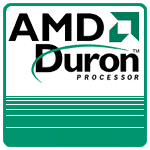 The Duron makes
perfect sense for a value SOHO machine today in the same way that it made perfect
sense for a value SOHO machine a year ago. Last year we elected to put a Duron
900MHz chip in our value SOHO system at a price of $65. Today we find that the
processor brand selection has stayed the same while the speed and price have
changed.
The Duron makes
perfect sense for a value SOHO machine today in the same way that it made perfect
sense for a value SOHO machine a year ago. Last year we elected to put a Duron
900MHz chip in our value SOHO system at a price of $65. Today we find that the
processor brand selection has stayed the same while the speed and price have
changed.
Frankly, it still does not make sense to go with a Celeron in a value SOHO system simply because the performance of the old Celeron is not up to par while the price of the Willamette based Celeron is still a bit high for our liking. Going with a faster Celeron 1.7GHz would certainly increase the speed of our value SOHO system but it would also increase the price upwards of $60. A more reasonable option for those wanting a bit more speed for a few more bucks would be an Athlon XP 1700+ for around $20 more.
For more information on the AMD Duron processor, check out our AMD's New Duron: Now at 1GHz review.
Motherboard - ASUS A7N266-VM - $80
Perhaps the most difficult decision in configuring our value SOHO machine was what chipset to go with. We knew that an integrated chipset is a must but deciding what integrated solution to choose was was bit harder. Initially we suspected that the SiS 740 chipset would provide a good mix of speed and price but we were disappointed to find that there are only a few SiS 740 based motherboards out on the market. We did not feel comfortable recommending the limited number of SiS 740 solutions we encountered on the web so we were forced to look elsewhere.
We knew that a DDR setup would be a huge plus for the value SOHO market since it would increase application speed a noticeable amount. For this reason we had to rule out the previous chipset selection, the SiS 730. The only other option available to us was the NVDIA nForce chipset and the more we looked at it, the more we liked it.
nForce motherboard prices have been falling rapidly since its release and at the $80 price point it makes perfect sense for a value system solution. First off, we were able to go with a brand we can trust, ASUS, as opposed to turning to a manufacturer of lesser reputation. This was important, especially in the SOHO market where stability is a must. Secondly, the nForce integrates a good number of features into its chipset. Not only does the nForce integrate GeForce2 MX graphics, it also offers integrated LAN and integrated audio. Finally, the performance of the nForce should not disappoint.
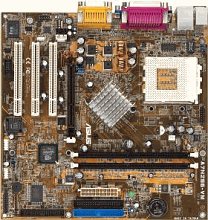
We chose to go with an nForce 220-D solution because, as our NVIDIA nForce 420/220 review showed, the additional memory bandwidth provided by the TwinBank 128-bit memory controller made little to no difference in 2D applications. The speed of the nForce 420 does increase over the nForce 420 while in gaming situations using the integrated GeForce2 MX video solution (because of the shared memory solution) so if you are looking to game on your value SOHO system the extra $15 that the 420 will cost you may be worth it. Just make sure your boss isn't watching.
Read more about the nForce chipset in our NVIDIA nForce 420/220 review.
Memory - 256MB Mushkin BASIC PC2100 SDRAM - $60
Sure, slightly less expensive memory can be found out there, but we felt that the extra $10 that going with Mushkin over a no-name brand memory producer was worth it. The memory is rated at CAS 2.5 is is guaranteed to work no matter what. It really only makes sense to go with a 256MB DIMM now, as most modern operating systems love all the memory they can get. Right now we would suggest that 256MB of memory is the least you should have in your SOHO machine.
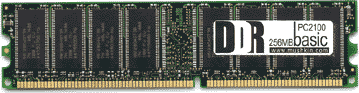
Video card - Integrated GeForce2 MX Video - "free"
The integrated GeForce2 MX video processor in the NVIDIA nForce platform is unquestionably the most powerful integrated graphics solution on the market. Not only is the graphics core able to provide good quality 2D output and DVD playback, it is also to do much more gaming than, say, the integrated SiS solutions. The ASUS A7N266-VM also includes an external AGP 4X slot making a video upgrade down the road very simple.
For more information, see our NVIDIA nForce 420/220 review.
Monitor - Samsung 955DF - $215
 We knew we wanted a 19"
monitor for our value SOHO system and the Samsung 955DF fit the bill. The screen
area provided by a 19" monitor certainly helps in productivity, so anything
smaller was out of the question. Since a monitor is one computer component that
is likely to survive quite a number of system upgrades, it is also worth it
to go with a monitor that that looks good and performs well. The Samsung 955DF
met both of these requirements and carries with it a price to match.
We knew we wanted a 19"
monitor for our value SOHO system and the Samsung 955DF fit the bill. The screen
area provided by a 19" monitor certainly helps in productivity, so anything
smaller was out of the question. Since a monitor is one computer component that
is likely to survive quite a number of system upgrades, it is also worth it
to go with a monitor that that looks good and performs well. The Samsung 955DF
met both of these requirements and carries with it a price to match.
A bit more money can get you a slightly shorter 19" monitor and you are pretty safe going with any large manufacturer's 19" solution. We chose the Samsung monitor because of its price and our personal experience with it.
Be sure to check out our Samsung 955DF 19" Monitor review for more information.
Case - Antec Value Line KS388 - $80
 When deciding what case we wanted
our value SOHO setup to go into we decided to go with a case manufacturer we
knew we could trust. Antec has consistently produced some of the best cases
out there. The company's Value Line of cases made a perfect fit for the value
system we are attempting to build.
When deciding what case we wanted
our value SOHO setup to go into we decided to go with a case manufacturer we
knew we could trust. Antec has consistently produced some of the best cases
out there. The company's Value Line of cases made a perfect fit for the value
system we are attempting to build.
The KS388 series case features a total of six drive bays (of which three 5.25" and two 3.5" are front accessible), seven expansion slots, rounded metal edges, and a 300 watt AMD certified power supply. We chose to go with an ATX spec case even though our motherboard would fit fine in a microATX case. We did this because although going with a microATX case may save you a bit of money, the price differential isn't worth being locked into such limited expansion.
Sound card - Integrated nForce APU - "free"
nForce motherboards come with the most powerful integrated audio solution to date. Powered by an integrated version of Parthus' MediaStream DSP, the Audio Processing Unit (APU) in the nForce's Media and Communications Processor (MCP), the integrated audio in the nForce will not disappoint. As an added bonus, the chipset version in our ASUS A7N266-VM motherboard is the 220-D meaning that it also includes support for real time Dolby Digital Encoding.
Check our our NVIDIA nForce 420/220 review for more information on the nForce's integrated audio solution.
Speakers - Generic - $20
Since we are trying to build a value SOHO machine there is no reason to go with a fancy speaker set. Sure, inexpensive generic speakers will not do the integrated nForce audio justice but it will keep the price of the system down. Check out your local computer store to see what speakers they have in this price range: they may not be high fidelity, but they will play back those Windows sounds just fine. Upgrading to a quality set of speakers will raise the price of the computer by at least $50 or more.
Ethernet - Integrated nForce - "free"
The integrated ethernet solution in the nForce chipset will work as well as the majority of add-in PCI network cards on the market. Adding an external PHY and ethernet port to the motherboard is not very costly, so a good number of nForce motherboards come with ethernet standard. Going with the integrated solution also allows us to save a PCI slot from use.
Hard drive - Western Digital WD400BB 40GB - $65
Since hard drive speed ends up making a fairly big difference in terms of over all system performance, we decided to go with a fairly fast hard drive in our value SOHO machine. The Western Digital WD400BB is one of the faster 7200RPM hard drives on the market today for the price and have proven to be more reliable than the IBM Deskstar series hard drives.
For those wanting more space, the 60GB version of the WD400BB costs only about $20 more and the 80GB version is only about $15 more than that. Performance of the larger drives remain the same. The only thing different is the density of the platters.
CD-ROM/CD-RW/DVD-ROM - Name brand 40X - 50X CD-ROM - $30
Our optical drive recommendation today remains identical to the recommendation that we made a year ago in our value SOHO machine. The only difference this time around is the price, which has fallen about $10. Again, we suggest going with a brand name CDROM drive, not just the cheapest one available. We have seen no-name CDROM drives choke when trying to read less than perfect discs and not perform as advertised even under ideal situations. Try going with Acer, ASUS, Creative Labs, Toshiba, or Teac.
OS - Microsoft Windows XP Professional - $275
Windows XP Professional should be the clear operating system choice for those wanting to get work done. The OS offers great stability and performance while maintaining compatibility with almost every application imaginable. Those looking for an alternate OS could go with a recent Linux build for a fraction of the cost.
Bottom Line: $600 (without software)
Summary
| Value SOHO |
Component |
Price |
CPU
|
AMD
Duron 1.3GHz |
$50 |
Motherboard |
ASUS
A7N266-VM |
$80 |
Memory |
256MB
Mushkin BASIC PC2100 SDRAM |
$60 |
Video
Card |
Integrated
GeForce2 MX Video |
$0 |
Monitor |
Samsung
955DF |
$215 |
Case |
Antec
Value Line KS388 |
$80 |
Sound
Card |
Integrated
nForce APU |
$0 |
Speakers |
Generic |
$20 |
Ethernet |
Integrated
nForce |
$0 |
Hard
Drive |
Western
Digital WD400BB 40GB |
$65 |
Hard
Drive Controller |
Integrated
nForce |
$0 |
CD-ROM |
Name
brand 40X - 50X CD-ROM |
$30 |
CD-RW |
None |
|
Bottom
line |
|
$600 |
As a testament to falling PC prices, our value SOHO system can now be had for $600. That is $125 less expensive than it was last August and much more powerful. Be sure to check back next week as we bring to you our recommendation for a value gaming system.







