
Original Link: https://www.anandtech.com/show/5524/silverstone-temjin-tj04e-devil-in-the-details
SilverStone Temjin TJ04-E: Devil in the Details
by Dustin Sklavos on February 10, 2012 6:00 AM EST- Posted in
- Cases/Cooling/PSUs
- SilverStone
- mid-tower
Introducing the SilverStone Temjin TJ04-E
The overwhelming majority of cases from SilverStone we've reviewed so far have been based on some very unorthodox designs, featuring layouts that feel ATX in name only. Yet when we visited with them at CES and they showed off the Temjin TJ04-E, we were surprised: at least superficially, the TJ04-E looked like a garden variety ATX case. It had SilverStone's usual clean lines and style, but everything seemed almost too normal. Thankfully we have the Temjin TJ04-E in house today, and while it may indeed look fairly by-the-book at first glance, SilverStone's mad scientists have tweaked quite a few things beneath the surface.

The Temjin TJ04-E is going to seem fairly standard initially, but as we delve deeper into this chassis design you'll see places where SilverStone's engineers have opted to experiment with modern fundamentals. Our review unit is also one of four models based on this chassis: ours is windowless at $149, while a windowed version will be available at $159. Similar to the Temjin TJ08-E and Precision PS07, SilverStone will also have a less flashy version available in the form of the KL04. The TJ04-E models include heatsinks for the hard drive cage as well as a pair of SATA power cables that expand a single SATA lead to four while the KL04 does not, and the KL04 loses the attractive brushed aluminum front panel. The result is a $109 enclosure, or $119 with a windowed side panel.
| SilverStone Temjin TJ04-E Specifications | ||
| Motherboard Form Factor | ATX, Micro ATX, Mini ITX | |
| Drive Bays | External | 4x 5.25" |
| Internal | 9x 3.5", 6x 2.5" | |
| Cooling | Front | - |
| Rear | 1x 120mm exhaust fan | |
| Top | 1x 120mm intake fan (additional 1x 140mm fan mount) | |
| Right | 1x 120mm intake fan (additional 1x 120mm fan mount) | |
| Bottom | 1x 120mm fan mount | |
| Expansion Slots | 8 | |
| Front I/O Port | - | |
| Top I/O Port | 2x USB 3.0, headphone and mic jacks | |
| Power Supply Size | ATX | |
| Clearance | 12.5" (Expansion Cards), 170mm (CPU HSF), 180mm (PSU, recommend 160mm for optimal cabling) | |
| Weight | 21.1 lbs (9.6 kg) | |
| Dimensions | 8.43" x 19.25" x 19.25" (214mm x 489mm x 489mm) | |
| Price | MSRP $149 | |
One of the things SilverStone stressed during our meeting was the sheer mountain of storage space inside the Temjin TJ04-E, and they weren't kidding around. Their removable hard drive cage is capable of holding a staggering nine 3.5" drives, and their smaller removable SSD cage can hold six 2.5" drives. Stacking SSDs together isn't really a big deal, but hard drives might be. Nonetheless, SilverStone was quick to point out not only the inclusion of the removable hard drive heatsinks but also the study Google did in 2007 that revealed that temperatures both too high and too low can increase the failure rate of hard drives. Thus, they designed the TJ04-E to keep hard drives in the "sweet spot," between about 35C to 43C.
In and Around the SilverStone Temjin TJ04-E
I recently sold some hardware to a builder who actually bemoaned how common the understated black monolith enclosures were becoming. To an extent you can see where he's coming from, but the sleek brushed aluminum fascia and silver trim of the SilverStone Temjin TJ04-E is pretty tough to complain about.
Where vendors like Fractal Design are increasingly eschewing external drive bays, SilverStone opts for a quartet of 5.25" bays each covered with a black brushed aluminum bay shield that nicely complements the face of the tower. Below them are the power button, power and HDD activity LEDs, and reset button; the power button is probably the stiffest one I've ever seen and requires a little bit of force to power on the machine. It's not a bad thing, just something I noticed during testing. Since the power and reset buttons are going to see fairly infrequent use, SilverStone opted to move the connectivity to the top of the enclosure instead of keeping it chained up with the switches.
The top of the TJ04-E is home to a recessed pair of USB 3.0 ports (using a motherboard header as pretty much all modern cases now do) as well as the audio jacks, and then in the back is a removable cover for the two fan mounts that conceals a removable, easy-to-clean fan filter. When we get to the rear of the case, it's business as usual, although SilverStone is kind enough to include an eighth expansion slot as is becoming de rigeur.

Your first hint that things might be a little different with SilverStone's new enclosure is the lack of ventilation in the left side panel; meanwhile, the right side panel features a 120x240mm vent (which includes the same type of removable cover and fan filter as the top.)

When you do open up the TJ04-E, you'll see why the vents are where they are and why there's no front intake ventilation: the TJ04-E takes in air from the right side and the top instead of the front. Cool outside air essentially runs through and is deflected by hard drives in the drive cage, as well as being pulled in from above to move through the CPU heatsink assembly and out the back of the case.

SilverStone uses a toolless design for securing the bay shields, but pretty much everything else inside the TJ04-E requires tools. The drive cage is secured by four screws, and drives are screwed in instead of placed on rails. There's also a smaller secondary cage at the bottom of the enclosure for six 2.5" drives, secured with four small screws. In the midst of all this SilverStone includes a 120mm fan mount, and while they don't include a fan installed, it seems clear to me that they intend for you to use it (at least if you're running multiple hard drives). Finally, there's a healthy amount of space behind the motherboard tray (particularly next to the power supply) for cables to be routed.
There are just enough tweaks in the TJ04-E's design to make one curious about how everything will play out in practice. Even the top fan mounts are actually shifted to the left side of the case to avoid having a 240mm radiator come in contact with memory, chipset, or VRM heatsinks. Yet like virtually all of SilverStone's designs, this isn't expected to be an easy build, so get your power screwdriver ready.
Assembling the SilverStone Temjin TJ04-E
Just like seeing a Corsair logo on a case box tells me it's going to be an easy night, the SilverStone logo on the front of the Temjin TJ04-E tells me I'd better fish out the instruction manual and familiarize myself with how everything's supposed to go together before I start the assembly proper. There's a method to SilverStone's madness and like a good puzzle box it's easy to see how everything comes together once you know how the pieces are supposed to fit...you just need to know it first.
Thankfully the TJ04-E isn't quite as involved as many of their other designs. SilverStone includes the front six motherboard standoffs built into the tray (though fishing the other three out of the bag of screws is more of a headache than it ought to be), and popping the board and I/O shield in was painless enough. The power supply is just as easy to install. It's when you get to the drives that things start to get a bit wonky.
First, you'll need to remove the large drive cage by unscrewing the top and bottom of it; from there it slides out on rails. 3.5" drives are mounted with screws instead of rails or trays, but honestly this doesn't strike me as being a particularly major issue. Rails/trays are a nice convenience in assembly that wind up not being super essential in practice (unless you're the type of user that changes their storage subsystem on a regular basis). What may throw you for a loop is the fact that hard drives are mounted upside-down in the TJ04-E instead of right-side up, and they're front-to-back facing instead of lateral, a sacrifice needed to make space for the side intake fan.
The 2.5" drive cage, on the other hand, feels like the least thought out part of the TJ04-E's design. Our 180mm power supply had to have its modular cables routed through the cage rather than around as SilverStone intended, and while SilverStone recommends removing this cage before installing the power supply (or installing drives in it for that matter), they use extra-small Phillips head screws in the bottom of the case to keep it in place. It's a small but unnecessary nuisance.

Installing expansion cards is a little more work than usual, too. Where most cases extrude the back of the enclosure, on the TJ04-E you need to remove a cover first, then remove the individual slot cover, then install the video card, then install the cover again. It adds an extra step that you may run into just enough for it to be annoying.

As mentioned before, cabling winds up being a bit more of an issue than you'll want it to be, but a large part of that is due to having used a 180mm power supply in our testbed instead of a 160mm one. By using a 180mm PSU, you can't route cables through the hole in the tray next to the PSU and the result is a messier cabling situation only compounded by the orientation of the hard drives and SSDs. Also worth noting is that all of the fans use 3-pin headers; there are no molex connectors in this case.
Assembling a system in the SilverStone Temjin TJ04-E was more involved than most ATX cases tend to be, but not quite as involved as most of SilverStone's other cases tend to be. This is an interesting variation on traditional case design that I suspect needs a bit more experimentation for the end user to really make the most of it.
Testing Methodology
For testing ATX cases, we use the following standardized testbed in stock and overclocked configurations to get a feel for how well the case handles heat and noise.
| Full ATX Test Configuration | |
| CPU |
Intel Core i7-875K (95W TDP, tested at stock speed and overclocked to 3.8GHz @ 1.38V) |
| Motherboard | ASUS P7P55D-E Pro |
| Graphics Card | Zotac NVIDIA GeForce GTX 580 (244W TDP) |
| Memory | 2x2GB Crucial Ballistix Smart Tracer DDR3-1600 |
| Drives |
Kingston SSDNow V+ 100 64GB SSD Western Digital Caviar Black 1TB SATA 6Gbps Samsung 5.25" BD-ROM/DVDRW Drive |
| CPU Cooler | Zalman CNPS9900 MAX with Cooler Master ThermalFusion 400 |
| Power Supply | SilverStone Strider Gold 750W 80 Plus Gold |
A refresher on how we test:
Acoustic testing is standardized on a foot from the front of the case, using the Extech SL10 with an ambient noise floor of ~32dB. For reference, that's what my silent apartment measures with nothing running, testing acoustics in the dead of night (usually between 1am and 3am). A lot of us sit about a foot away from our computers, so this should be a fairly accurate representation of the kind of noise the case generates, and it's close enough to get noise levels that should register above ambient.
Thermal testing is run with the computer having idled at the desktop for fifteen minutes, and again with the computer running both Furmark (where applicable) and Prime95 (less one thread when a GPU is being used) for fifteen minutes. I've found that leaving one thread open in Prime95 allows the processor to heat up enough while making sure Furmark isn't CPU-limited. We're using the thermal diodes included with the hardware to keep everything standardized, and ambient testing temperature is always between 71F and 74F. Processor temperatures reported are the average of the CPU cores.
For more details on how we arrived at this testbed, you can check out our introductory passage in the review for the IN-WIN BUC.
Last but not least, we'd also like to thank the vendors who made our testbed possible:
Thank You!
We have some thanks in order before we press on:
- Thank you to Crucial for providing us with the Ballistix Smart Tracer memory we used to add memory thermals to our testing.
- Thank you to Zalman for providing us with the CNPS9900 MAX heatsink and fan unit we used.
- Thank you to Kingston for providing us with the SSDNow V+ 100 SSD.
- Thank you to CyberPower for providing us with the Western Digital Caviar Black hard drive, Intel Core i7-875K processor, ASUS P7P55D-E Pro motherboard, and Samsung BD-ROM/DVD+/-RW drive.
- And thank you to SilverStone for providing us with the power supply.
Noise and Thermal Testing, Stock
One of the points of interest I noted while assembling the SilverStone Temjin TJ04-E was the use of an intake fan at the top of the enclosure rather than the standard front-to-back style of intake. This doesn't just fly in the face of traditional design, it flies in the face of SilverStone's own 90-degree-rotated natural convection style designs like the Fortress FT02 and Raven RV03. That said, there are other things to recommend those enclosures, but how does this choice affect the TJ04-E's performance?
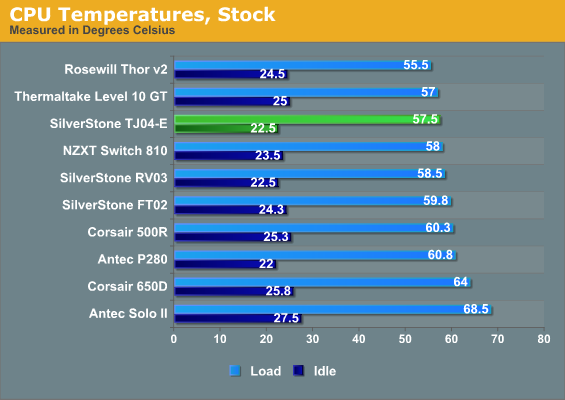
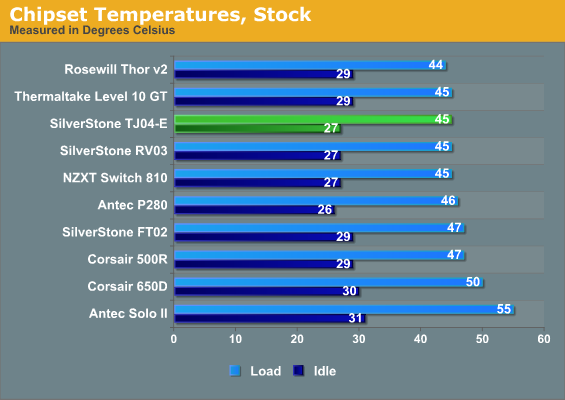
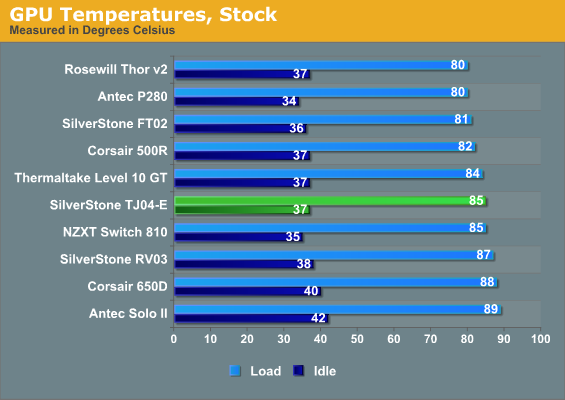
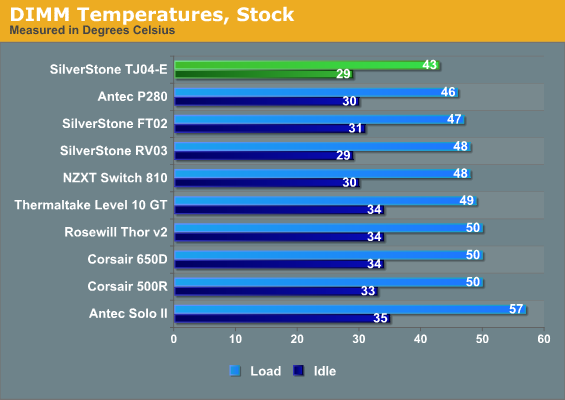
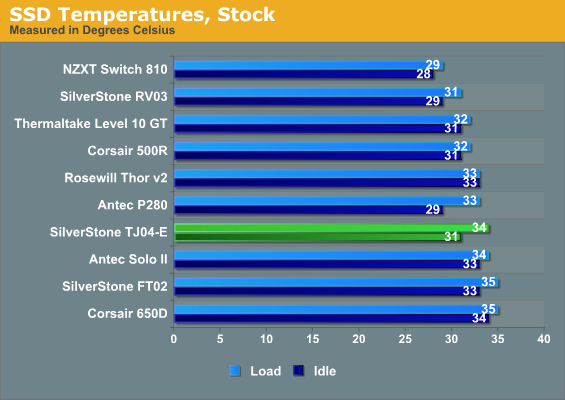
Thermals are good if not great; the big loser actually seems to be the GeForce GTX 580 in our testbed. While the Intel Core i7-875K is getting cool air from the top intake, the GTX 580 has to make do with whatever's left from the hard drive cage. The temperatures aren't horrible but they could be better.
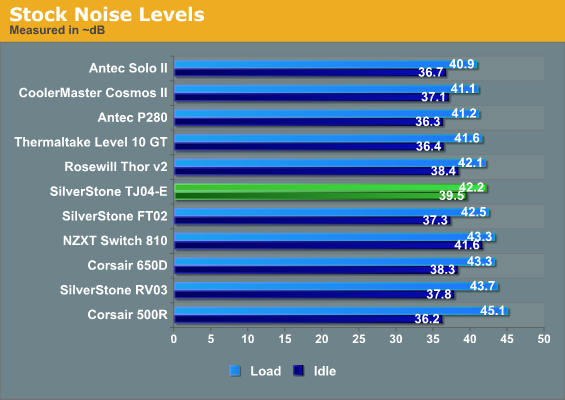
Though SilverStone rates the fans in the TJ04-E for low noise, they still make themselves known. Idle noise in the TJ04-E is pretty poor while load noise is decidedly middle-of-the-road. If you have a motherboard with robust fan controls you might be able to mitigate this, but otherwise you're probably going to want to splash for a fan controller.
Noise and Thermal Testing, Overclocked
Performance of the SilverStone Temjin TJ04-E under stock settings was pretty solid but didn't leave me feeling too optimistic about how it would fare when overclocked. The GTX 580 was already peaking at 85C without the i7-875K radiating excess heat, but what happens to SilverStone's unusual airflow design when we put the screws to it?
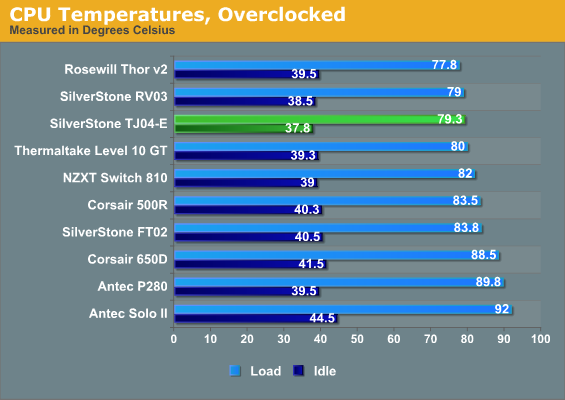
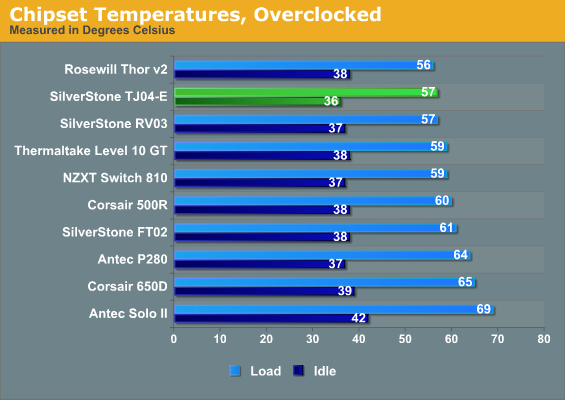
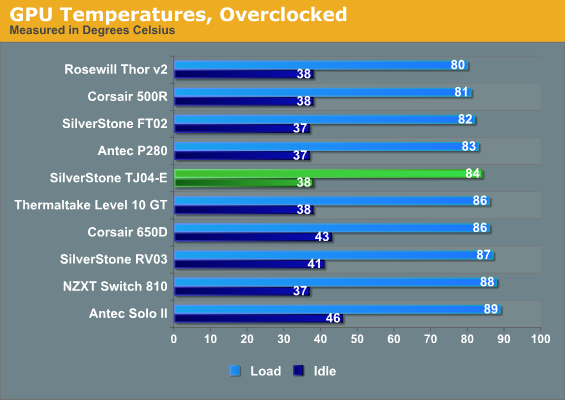
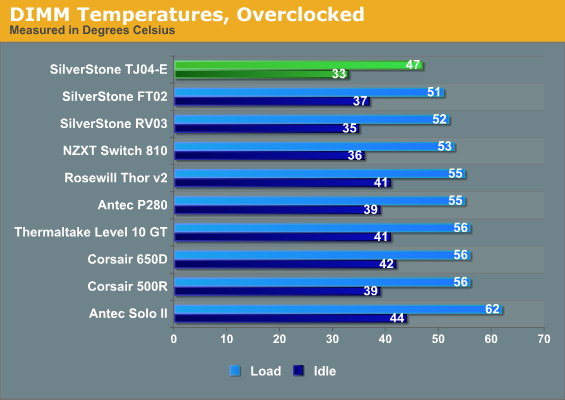
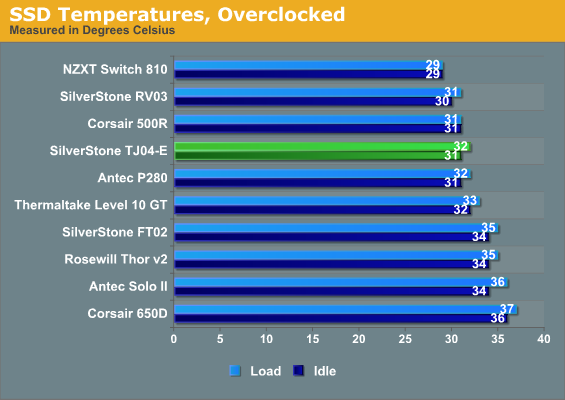
It acquits itself pretty well, actually. Pay special attention to the thermals on the chipset and RAM; that cool air coming in from the top is hitting both of those and keeping the testbed running nice and frosty as a result. For CPU cooling at least, the TJ04-E is a solid choice, but that GTX 580 temperature could still be better. But it's not just about temperatures....
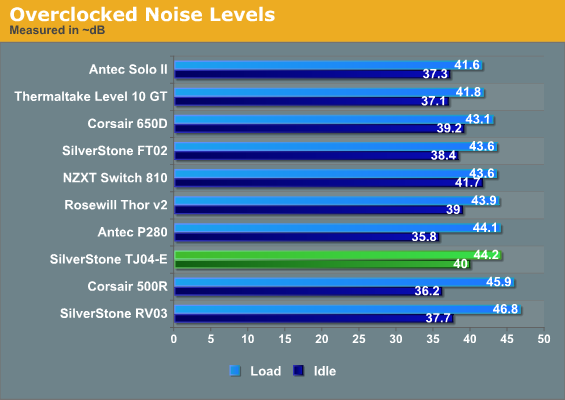
Unfortunately it looks like the GTX 580's cooler is also working pretty hard to keep that temperature down. Idle and load noise on the TJ04-E is quite poor compared to the competition; this is a case that needs a fan controller and probably a little bit of extra care on top of that. For moderate hardware it would also fare better, but then moderate hardware can work fine in just about anything.
Conclusion: A Starting Point for Enthusiasts
I'll be candid: if it isn't clear at this point, I do have a personal bias towards SilverStone's designs. Their cases are typically clean, there's obviously some thought put into the engineering, and it seems like nobody ever told their engineers something couldn't or shouldn't be done. Whatever the results, testing an enclosure of theirs is always at least interesting, and the Temjin TJ04-E is no exception.
On the plus side, the TJ04-E is a beautifully minimalistic design, and thermal performance is mostly there. In its factory configuration, you can be at least relatively confident the CPU will stay cooler than it would in most other enclosures. The RAM and chipset are also going to run nice and frosty, which is good news for any end user who plans to do some serious overclocking. End users that like figuring out the best way to optimize thermal performance beyond just plugging everything in and going will no doubt at least have some fun with the TJ04-E; I've even been eyeballing it, trying to figure out how to get the most out of some of the more unusual design choices.
Unfortunately, I think the TJ04-E really needs a bottom intake fan to feed the graphics card, a problem compounded by the fact that one doesn't come preinstalled and the case doesn't rise high enough off the carpet to make this a good idea. Worse still, that also makes it less suitable for multi-GPU systems. There's also the problem of noise: this case needs a fan controller. Finally, there are just too many little nuisances involved with the assembly. Where other SilverStone cases have a clear method to their madness, parts of the TJ04-E just make me feel like it shouldn't be this hard.
SilverStone's Temjin TJ04-E isn't a bad enclosure by any stretch of the imagination, but it's not a homerun either, especially at the $149 asking price. The KL04 at $109 is going to be a much, much better deal; it has the same internal design while eschewing conveniences like the hard drive heatsinks and SATA splitter cables. At that price, the KL04 merits some of the extra time that's going to be required to make the most out of SilverStone's design. While the TJ04-E is more attractive and enjoys the extra niceties in the packaging, at $149 it's a tough pill to swallow when other, quieter designs like the Antec P280 are out there.


















