Antec Three Hundred Two: Stay Cool, Budget Enthusiasts
by Dustin Sklavos on January 24, 2012 7:00 AM EST- Posted in
- Cases/Cooling/PSUs
- Antec
- mid-tower
Noise and Thermal Testing, Stock
I wasn't entirely sure what to expect from Antec's design. The case seems pretty standard for an ATX design despite the smart internal layout, and my feelings towards negative air pressure designs have been stated previously (i.e. I'm not at all convinced they're the best approach). Yet there are some very pleasant surprises to be found with the Three Hundred Two.
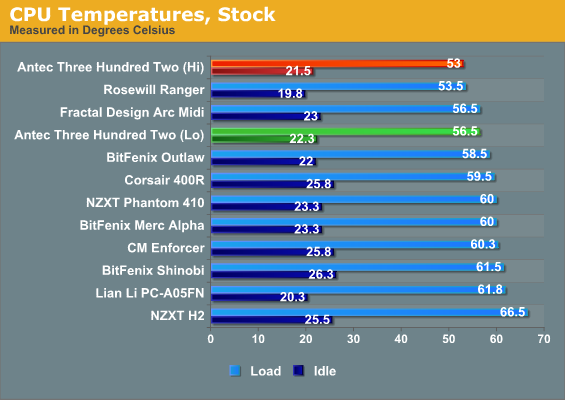
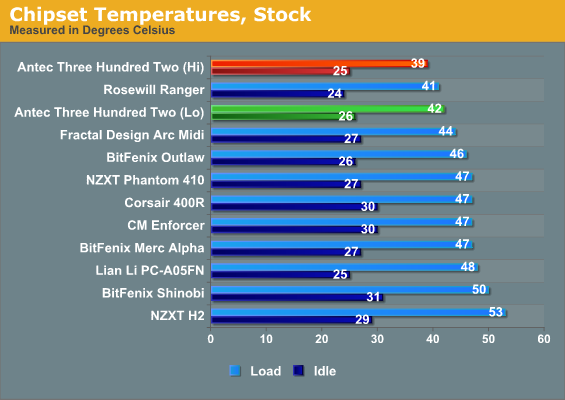
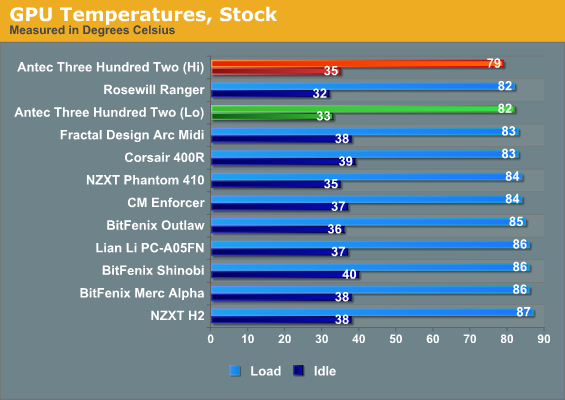
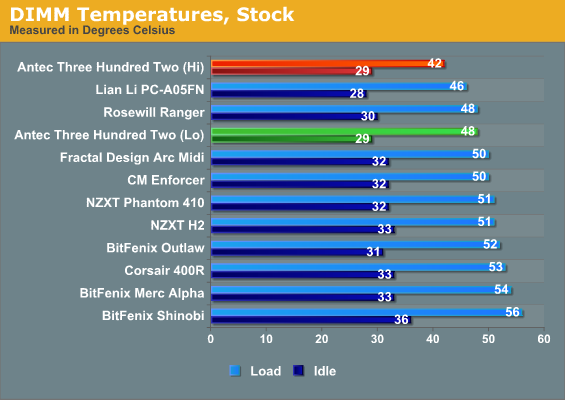
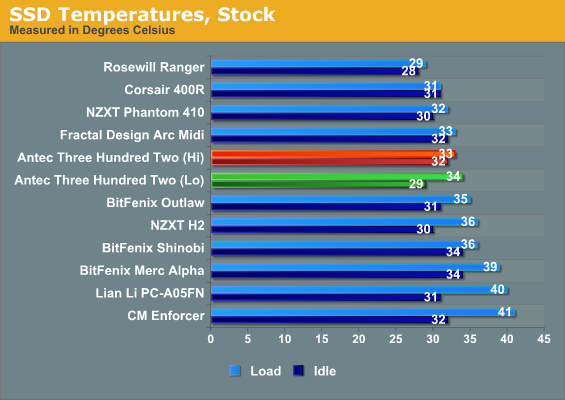
Thermally the Antec Three Hundred Two is among our best and brightest, and even at the low fan speed it doesn't sacrifice much in the way of performance. Rosewill's Ranger tends to top our charts at the stock configuration, but the Ranger is also much more difficult to assemble and service than the Three Hundred Two is. But thermal results are only part of the equation....
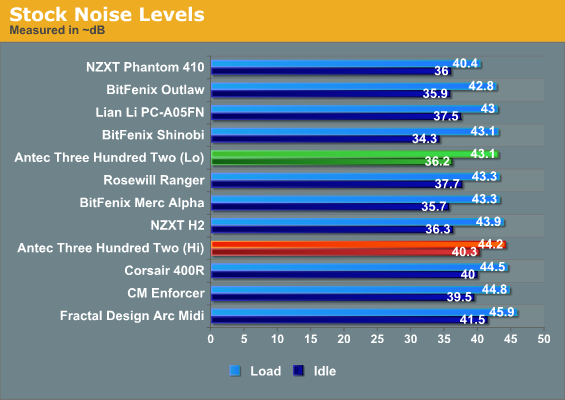
Rosewill's enclosure is slightly louder, at least relative to the Lo fan speed setting. BitFenix continues to be our winner for silent budget enclosures, but the Three Hundred Two isn't particularly offensive at idle, and its load performance falls mostly in line with the other enclosures that don't enjoy any soundproofing. Where the Three Hundred Two really comes into its own is in our overclocked configuration.










50 Comments
View All Comments
piroroadkill - Tuesday, January 24, 2012 - link
What's the point? For the one person who has a Zalman Reserator still?That said, nice enough case, but my go-to case is still the Fractal Design Define R3. It just seems to do everything for everybody (as long as your graphics card fits), in a compact size, and sleek P180-esque design.
cjs150 - Thursday, January 26, 2012 - link
I love watercooling my rig but have never used the water cooling holes on any case.Even if I were to use the holes, the positioning on the Antec is just weird. Because the Antec is not too tall you could place a radiator on top of the case with fans actually in the case either pulling cool outside air through the rad and into case or pushing slightly warmer air (not as good but good enough most of the time) from case through radiator and out. Either way you would want the water cooling holes to line up with the inlets on the radiator - and they do not so you would have to mod the top of this case.
Is a bit of a shame because this could be a nice case to use for watercooling with a 240 radiator in front and on top - need to rip top off and remodel though.
I guess I will go back to the Arc Midi
bassetwrangler - Friday, January 27, 2012 - link
As a regretful former owner of a Zalman Reserator, I find it an obvious fantasy that there still exists even one functional example. I dismembered the over complicated carcass of mine, recycling as much as possible, so that it might never reconstitute itself once again into a worthless beeping nightmare.Death666Angel - Saturday, January 28, 2012 - link
I have a Silverstone TJ08-E and had to cut holes in the back myself (used the place above PCI brackets) because I use an external radiator mounted to the side of the case. A lot of people with high-end water cooling use external radiators with 3x3 120mm/140mm fans and need those holes. So there are good reasons for having them and usually they don't bother those who don't need them. However, here they are unfortunately placed very strangely and viewable. :-/doctormonroe - Tuesday, January 24, 2012 - link
I am not a fan of having fan holes behind the motherboard, I used to own a Thermaltake V9, which had such a feature and all it did was allow dust to accumulate on the back of the motherboard.Arbie - Tuesday, January 24, 2012 - link
A case vent behind the motherboard is actually a good idea. Even if you don't put a fan there, it is one of the few places where a simple hole makes sense. Being shielded from the main cavity, it won't let much noise leak out. But air will find its way, and will circulate around much of the mobo perimeter and rear surface to get there.This assumes, of course, that you are running at least a slight positive pressure, which I think is the only sensible thing to do (see other posts). Otherwise you will get dust, as you note.
sajid - Wednesday, January 25, 2012 - link
this is reply to "Fan behind the motherboard tray" by Sajid at 11:41 AMBoogaloo - Tuesday, January 24, 2012 - link
I managed to get an original 300 for $30 through a rebate and sale lining up. Didn't need it at the time but figured cases don't go bad. Then USB 3.0 came out :/Taft12 - Tuesday, January 24, 2012 - link
Cases don't go bad thanks to devices like this!http://www.newegg.ca/Product/Product.aspx?Item=N82...
KineticHummus - Tuesday, January 24, 2012 - link
How can that supply usb 3.0? it uses a usb 2.0 internal connection...